Import Products (Optional)
TIP
This step is optional. If you don't import products, Amazon will return the default shipping labels.
TIP
This step takes about 5 minutes for each Direct Fulfillment warehouse
- Login Amazon Vendor Central
- Open Items>Direct Fulfillment Inventory
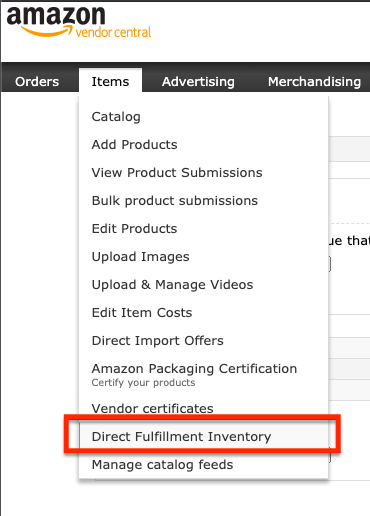
- Click on Update with a spreadsheet

- Select the warehouse for Direct Fulfillment and Download multi-box file

- Login VendorAuto
- Navigate to Products
- Click on Import Products
- Select the multi-box file downloaded at step 4. It will upload the product dimension and weight value to VendorAuto
TIP
You have to repeat 4-8 steps for each Direct Fulfillment warehouse